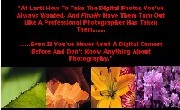Panasonic HDC-TM10K Hard Drive Full HD Camcorder
For a full featured HD Camcorder, it’s hard to go past the Panasonic HDC-TM10K Hard Drive Full HD Camcorder. Easy to use, the video can be transferred to the computer and edited with standard movie editing software. It’s nice and light, only weighing around 250g so it doesn’t make your hands ache when holding it up.
Because it records to both the in-built memory and SD Card you know you aren’t going to lose any data. As with most Panasonic camcorders, the HDC-TM10 features the iA (Intelligent Auto) function, which automatically sets the most suitable Scene mode according to shooting conditions.
So it’s really hard to go wrong with this camcorder, it fixes most lighting and movement problems automatically without you having to be too careful. The zoom is digital and Panasonic’s technology takes out most of the blurring that you get when you try to zoom too far.
Panasonic HDC-TM10 Highlights
SDHC/SD Memory Card Recording
The SDHC/SD memory card not only brings significant advantages to smaller and lighter camcorders, but it also differs from a hard-disk drive in that it has no transport mechanism, making it highly shock-resistant and enabling faster recording starts.
Twin Memory Recording
The HDC-TM10 records Full-HD images onto the built-in memory or an SDHC/SD memory card (optional), and features a Relay Recording function. When the built-in memory is full, this function automatically switches the recording media to the SDHC/SD memory card to provide uninterrupted recording. Video data that is recorded using both media types can be merged inside the camcorder and saved to an SDHC/SD memory card.
Touch-screen and Handy Function Buttons
A touch screen lets users operate a variety of functions by simply touching an icon displayed on the LCD. This allows intuitive operation without having to look away from the subject.
1.9-sec Quick Power-On
The power turns on and off by opening and closing the LCD. This start-up allows users to save battery power by keeping the power turned off when the camcorder is not in use, while making sure that unexpected shooting opportunities are not lost. The power-saving Eco mode automatically turns the power off when the camcorder is not in use for five minutes.
Pre-Rec
To avoid missing critical shooting opportunities, when the Pre-Rec function is on, the camcorder continuously records three seconds of images into an internal buffer memory. When the Record button is actually pressed, the three seconds immediately prior are added to the beginning of the clip.
Auto Power LCD
This feature automatically adjusts the brightness of the LCD screen according to the shooting conditions.
Built-in Video Light and FlashThe HDC-TM10 is equipped with a video light and flash for convenience when shooting in dimly lit places.
Highlight Playback
This function is for users who want to view recorded images quickly, as “highlights” can be created and played back according to a set time interval.
One-Touch Copy of Videos to DVD and Easy Playback with the BN1 DVD Burner
To avoid the two-step process previously required to save Full-HD videos from an SDHC/SD memory card or built-in memory onto a DVD for playback, the HDC-TM10 features a one-touch function that makes this process easier.
VIERA Link Playback
The HDC-TM10 is compatible with Panasonic’s VIERA Link to allow quick and easy viewing of Full-HD video content, as well as with the VIERA Image Viewer function on a VIERA HDTV. This allows users to play videos on a large screen by simply inserting a recorded SDHC/SD memory card into the SD Card slot of a Panasonic VIERA HDTV. It provides instant playback of video clips recorded in the AVCHD format in Full-HD quality. Similarly, video recordings can be easily played by using a Panasonic Blu-ray Disc player.